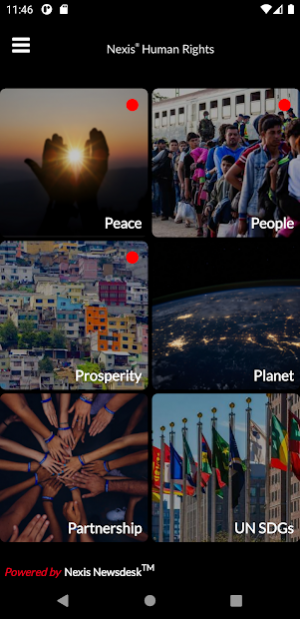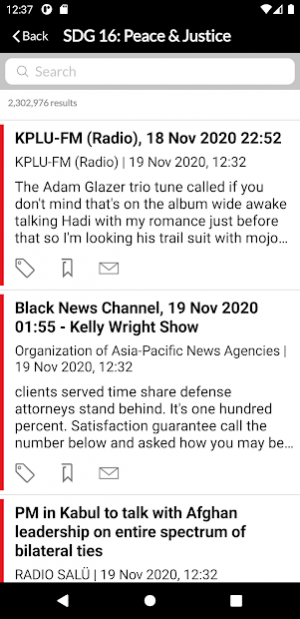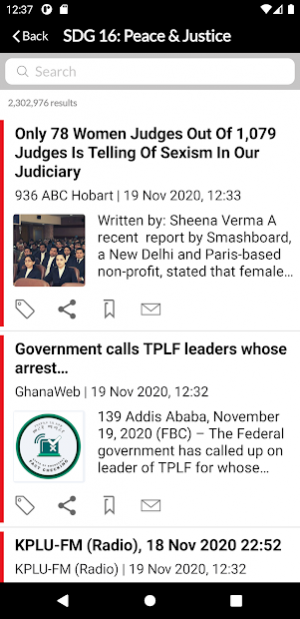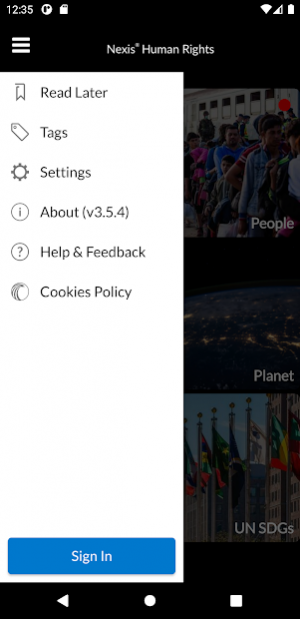Nexis Newsdesk™3.6.2
Publisher Description
Keep up with the news that’s important to you. The Nexis Newsdesk™ app from LexisNexis®, a leader in media monitoring and analysis, is your personal news reader. You get relevant news from all media types – online, print, social, and broadcast – delivered right to your phone in near real-time.
- Be in the know while on the go by accessing your Newsdesk account from your mobile device.
- Access headlines and extracts of articles right in the app.
- Easily share articles with your stakeholders and colleagues.
Choose the app that is best for you:
- The standard app is accessible for free – now featuring our Human Rights Tracker!
By default, downloading this free app will share with you curated searches of current global importance. Scroll down for more info on the featured media topics below.
- Newsdesk customers can have their own branded app configured with their key topics. For more information contact your account manager.
About the Human Rights Tracker
We are currently spotlighting searches from our Human Rights Tracker – media coverage to better understand the United Nation’s 17 sustainable development goals. Two years ago, the U.N. set the 17 sustainable development goals to “end poverty, protect the planet, and ensure prosperity for all” by 2030. Throughout the coming year, we’ll be tracking media coverage to better understand progress toward those goals—and the work that still needs to be done. Come back often to explore our near real-time media coverage, and to see what media monitoring reveals about efforts to achieve the U.N. sustainable development goals.
About Nexis Newsdesk™
The company that develops Nexis Newsdesk™ is LexisNexis®. The latest version released by its developer is 3.6.2.
To install Nexis Newsdesk™ on your Android device, just click the green Continue To App button above to start the installation process. The app is listed on our website since 2021-08-06 and was downloaded 8 times. We have already checked if the download link is safe, however for your own protection we recommend that you scan the downloaded app with your antivirus. Your antivirus may detect the Nexis Newsdesk™ as malware as malware if the download link to uk.co.adappt.adapptlabs.moreover is broken.
How to install Nexis Newsdesk™ on your Android device:
- Click on the Continue To App button on our website. This will redirect you to Google Play.
- Once the Nexis Newsdesk™ is shown in the Google Play listing of your Android device, you can start its download and installation. Tap on the Install button located below the search bar and to the right of the app icon.
- A pop-up window with the permissions required by Nexis Newsdesk™ will be shown. Click on Accept to continue the process.
- Nexis Newsdesk™ will be downloaded onto your device, displaying a progress. Once the download completes, the installation will start and you'll get a notification after the installation is finished.
Program Details
System requirements
Download information
Pricing
Version History
version 3.6.2
posted on 2021-08-06
Minor fixes and enhancement
version 3.5.2
posted on 2020-10-06
version 3.2.0
posted on 2016-09-22
Enhancements, Bug fixes and Optimisations